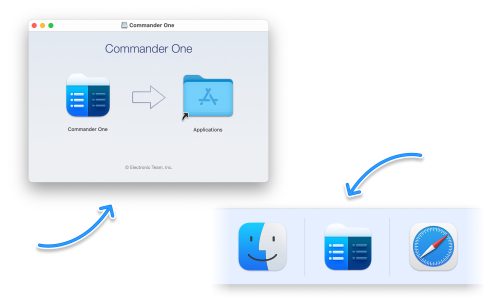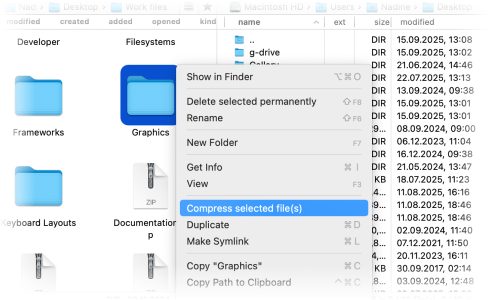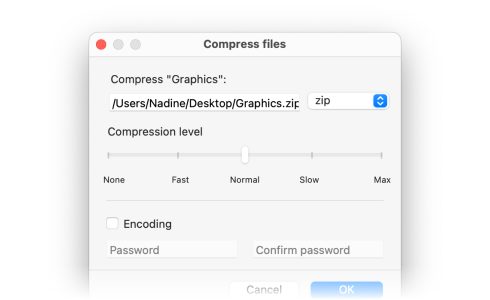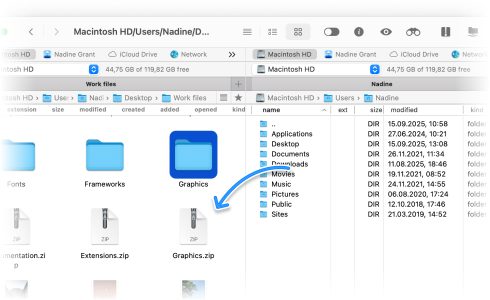ZIP & UnZIP App for Mac
Commander One is a dual-panel file manager for macOS that also works as a ZIP file opener. The app lets you create and extract archives, manage them with password protection, and customize compression settings.
Unlock more formats and archive capabilities with PRO Pack
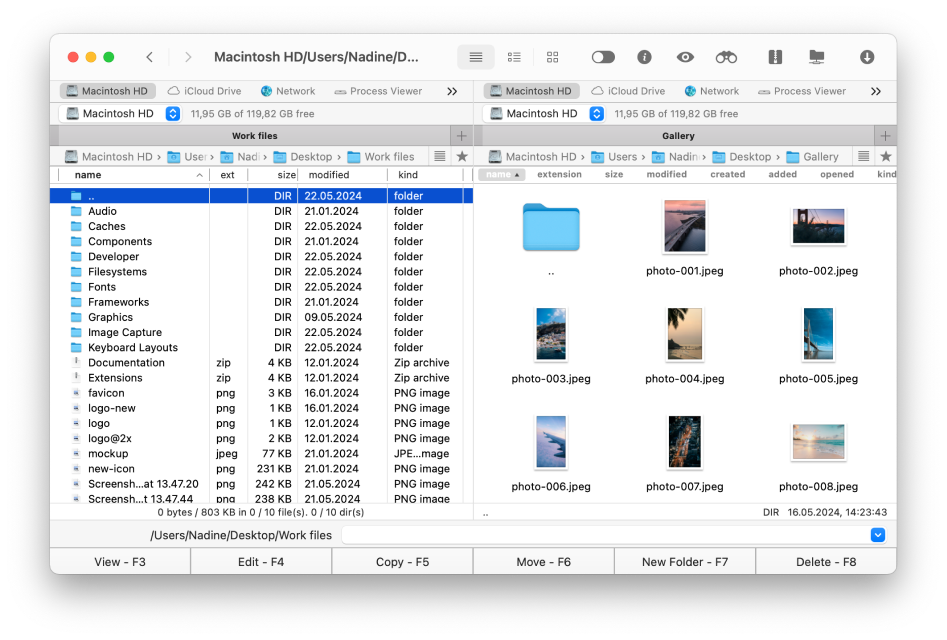
Key Features
Manage ZIP files on Mac
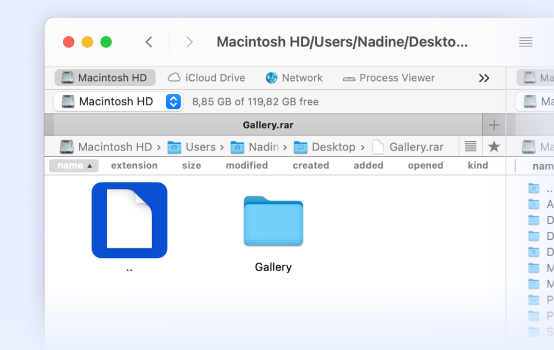
Search in ZIP archives
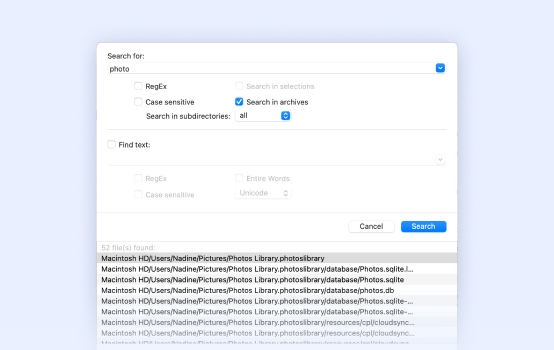
Preview archive files
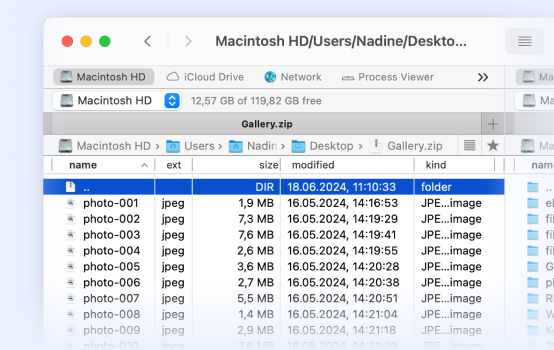
Customize compression settings
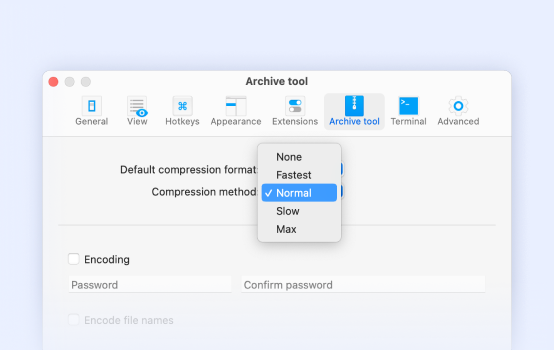
Move files between archives
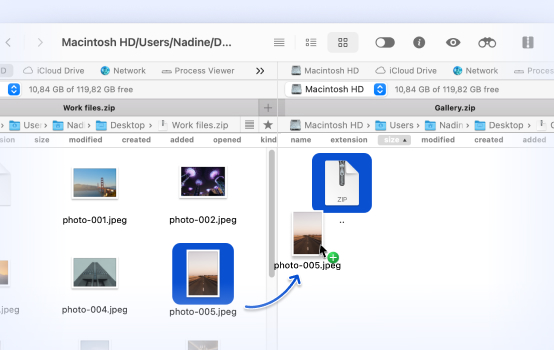
Password-protect your ZIP files & folders
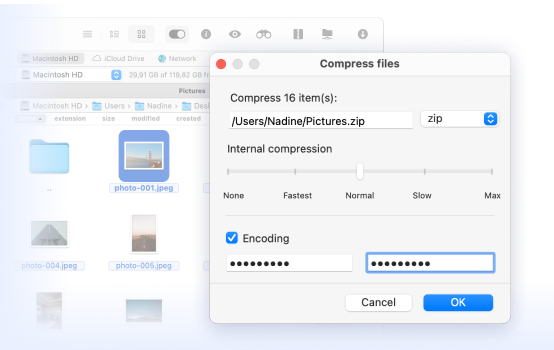
Supported Archive Formats



Read-only
Supported formats include:
.rar, .xip, .xar, .iso, .cabHow to Make a ZIP File on Mac
Supported Services
The Commander One archiver allows users to manage their data across various storage locations. In addition to local files, it provides easy access to cloud storage services and FTP/SFTP remote servers.
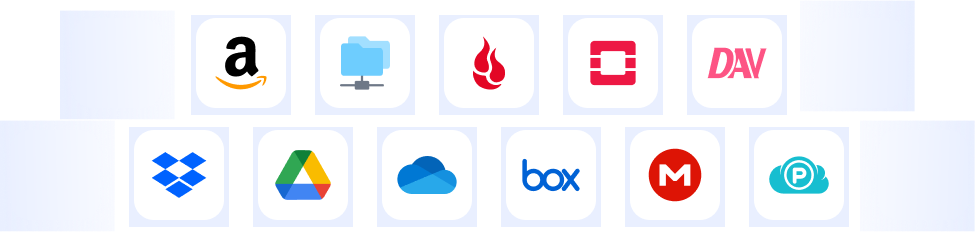
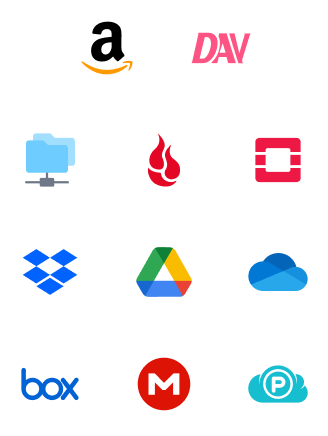
Encrypt files on your server
Enable the encryption feature to add an extra layer of security to your data stored online. Keep your files thoroughly protected.
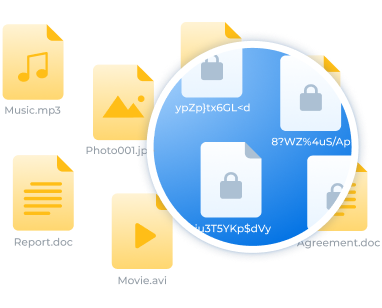
Supported Devices
Commander One allows you to connect and manage files from cameras, smartphones, tablets, and external drives right on your Mac. Browse, copy, move, and organize your data without switching between different applications.