Archive Management on Mac
Commander One makes it easy to compress, extract, and work with archives just like regular folders. You can copy files without extracting, browse contents, and enjoy wide format support, including popular and uncommon types like TAR, TBZ, and TGZ.
This is a PRO Pack feature
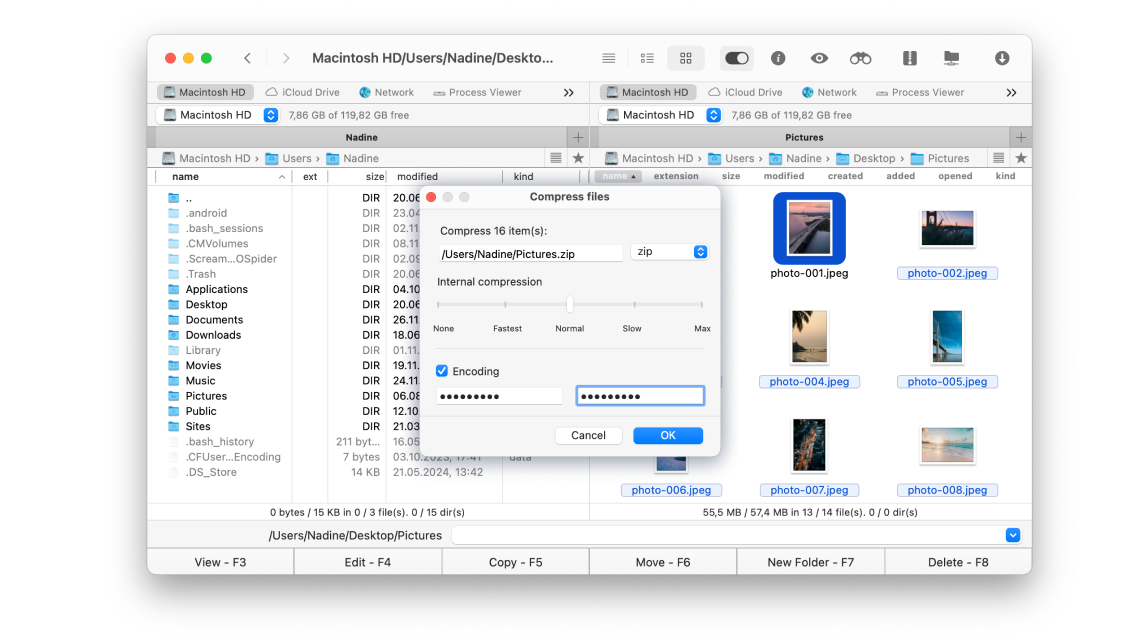
Key Features
Manage archives
Open, edit, copy, move, delete, search, browse, and create new folders directly within an archive.
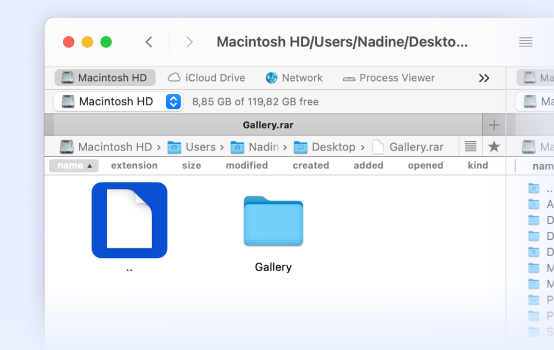
Search in archives
Find files across all archives by searching within their contents.
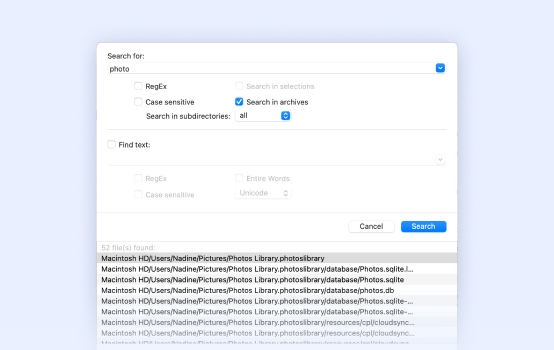
Preview archive files
Preview files inside archives without extraction to save disk space, ideal for large archives or quickly checking for specific files.
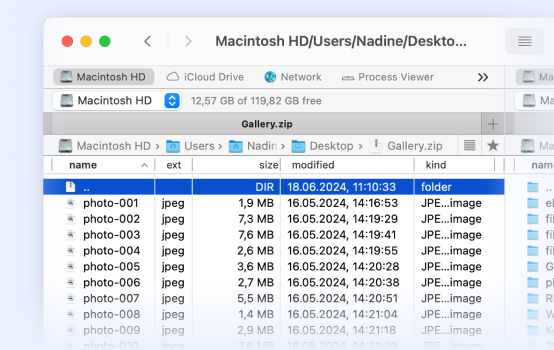
Customize compression settings
Choose compression levels from None to Max to balance between file size and compression speed.
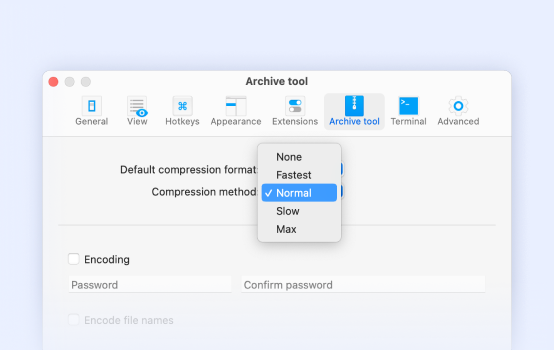
Move files between archives
Easily move files from one archive to another without additional steps or tools.
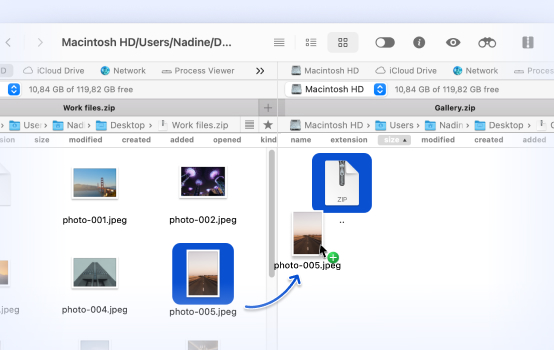
Password-protect archives
Set a password for added security in .zip and .7z archives.
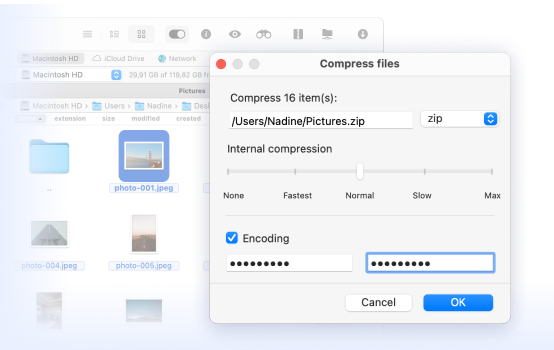
Supported Archives



Read-only
Allows extraction and content search within these formats, without options to create or edit.
Supported formats include:
.rar, .xip, .xar, .iso, .cabSupported Services
Easily manage archives stored on cloud services like Google Drive, Amazon, and Dropbox, or on remote servers via FTP, SFTP, and WebDAV protocols.
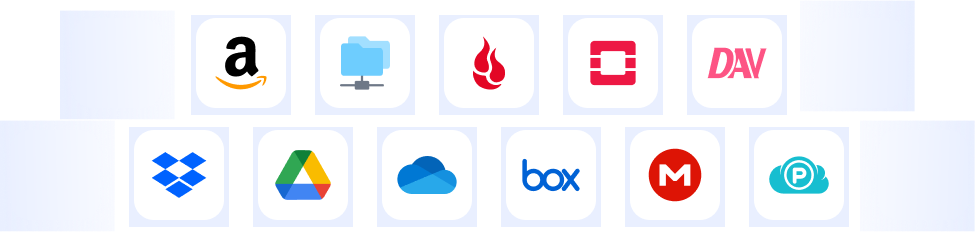
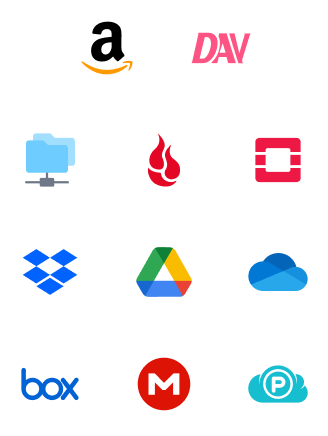
Supported Devices
Keep all your photos, videos, documents, and archives organized in one place accessible from any device, be it an iOS, Android, or MTP-compatible device.
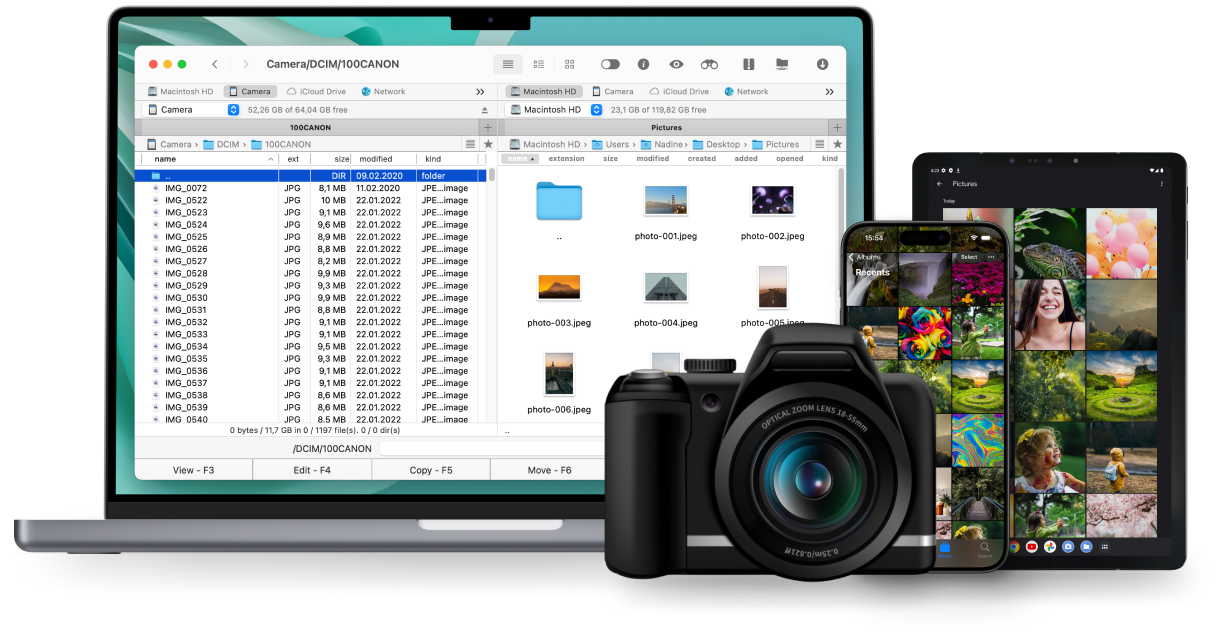
iOS devices
Access and organize archives from your iPhone or iPad on your Mac, keeping important files under control and easy to manage.
Android devices
Connect Android devices or cameras via MTP transfer mode to seamlessly browse and archive photos and videos right from your Mac.
MTP devices
Access files on MTP-compatible devices, allowing you to organize archives and manage content effortlessly from your Mac.