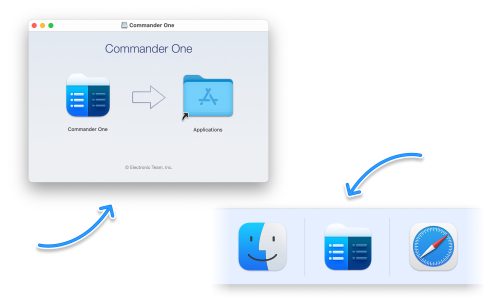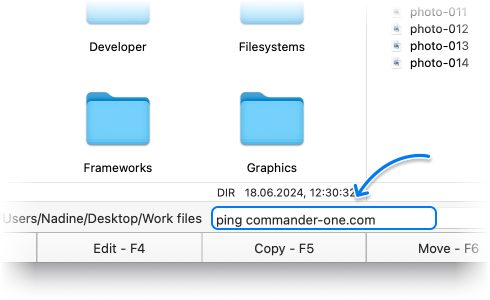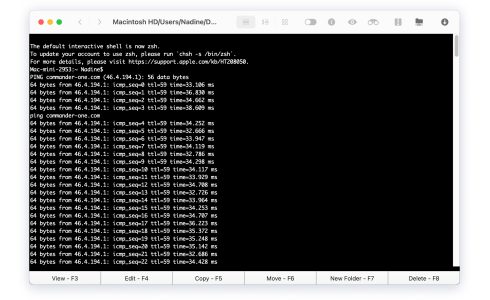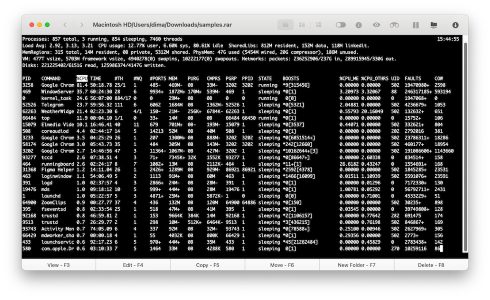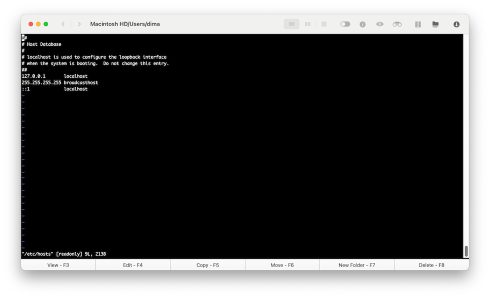Terminal Emulator Mac
Commander One is a powerful alternative to the native macOS file manager, offering advanced features and a built-in Terminal emulator. It can easily replace Terminal.app, giving you full control over your file system and processes right within the app.
Optimized for both Apple silicon and Intel
Approved by Christian Ghisler as Total Commander for Mac
Key Features
Emulator Window
A fully functional terminal inside Commander One that replaces macOS Terminal.app and lets you run commands without leaving the file manager.
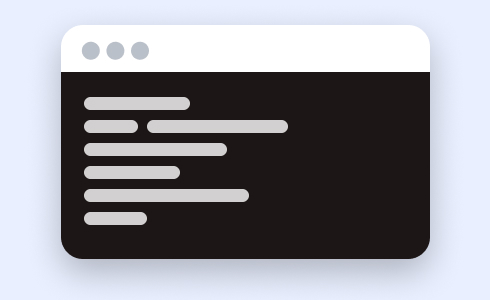
Command Line
Built-in command line in Commander One lets you copy, move, edit, search, view, and create folders directly from the terminal without switching apps.
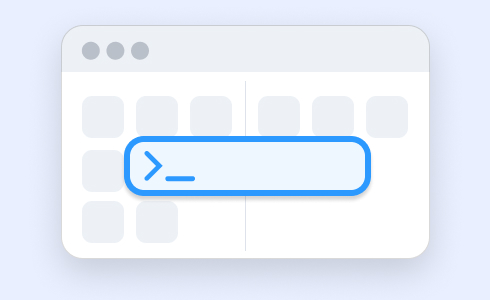
Remote File Editing
Manage and edit remote files right from the app. When deeper access is required, simply make an SSH connection in Terminal.
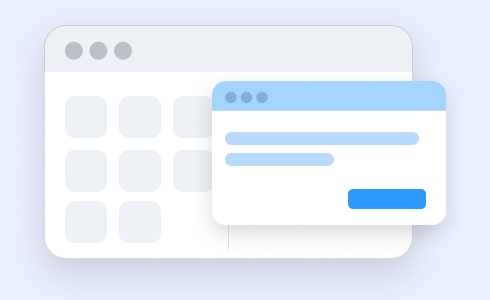
Theme config
Choose the most convenient theme mode for the terminal window.
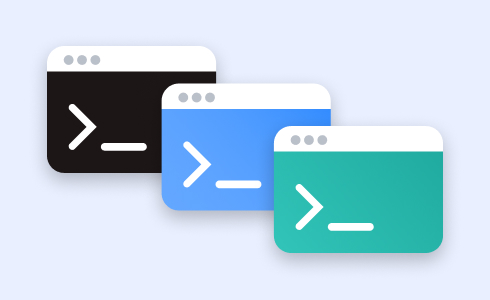
How to instruction
Supported Services
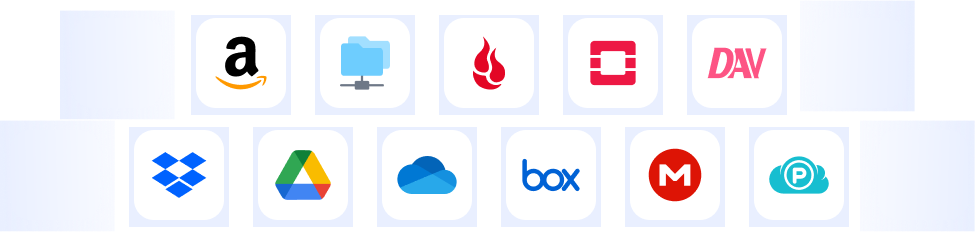
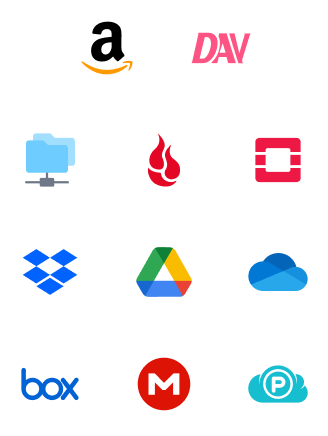
Supported Archives
Manage
Copy, move, delete, edit, search, browse, and create new folders directly in an archive, copy/move files from one archive to another.
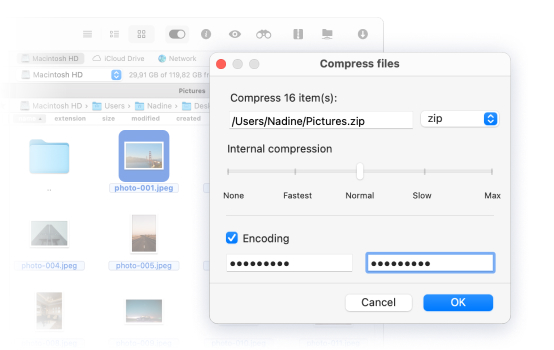
Extract
.zip, .7z, .txz(.tar.xz), .tlz(.tar.lzma), .tbz(.tar.bz), .tgz(.tar.gz), .tz(.tar.z)
Extract and modify
.ipa, .apk, .jar, .ear, .war, .zipx, .xpi, .tar, .cab, .bz, .bz2, .taz, .z, .gz, .lzma, .xz, .tb, .tb2, .tbz2(.tar.bz2)
Read-only
.rar, .xip, .xar, .iso, .cab