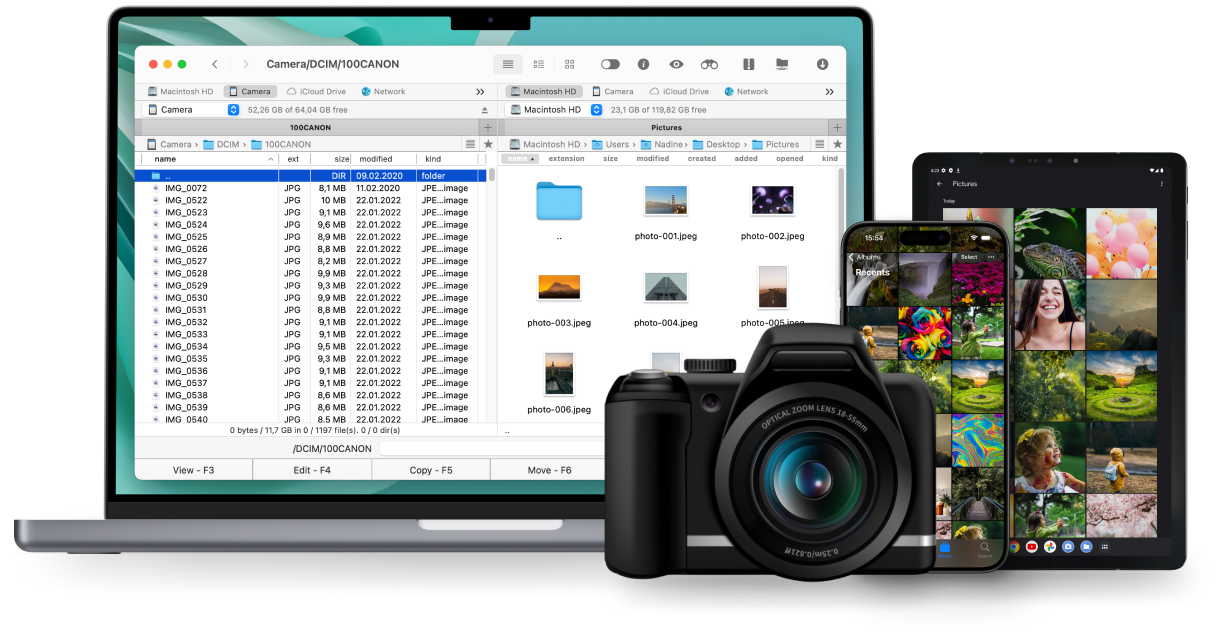Android File Transfer for Mac
Upgrade your file management with Commander One! Instantly connect your Android smartphone to your Mac via USB to browse, transfer, and manage all your photos and videos. Take full control of your data effortlessly!
This is a PRO Pack feature
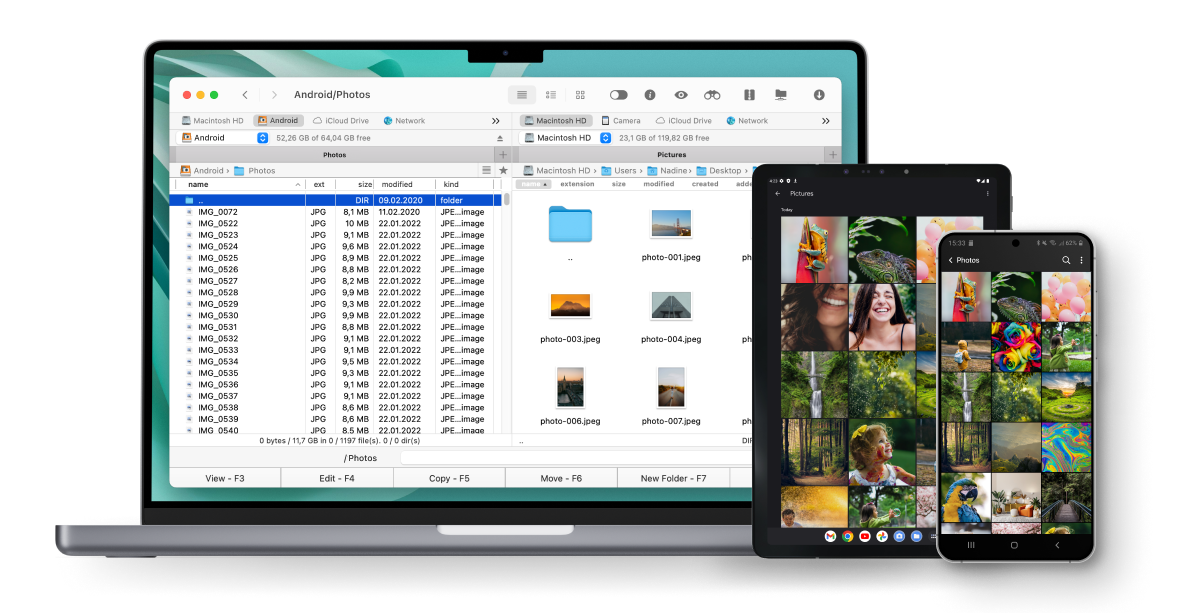
Manage Files on your Android
Android phone as a drive
Manage your photos
Built-in file viewer
Cloud storage integration
Upload music
Features

Easy connection
Connect your Android phone to Mac with a cable & tap “File transfer” on your phone
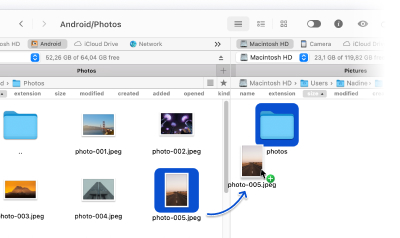
Transfer files with Drag & Drop
The traditional dual-pale interface simplifies managing files across multiple folders and directories
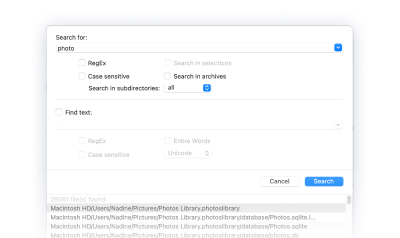
Manage files
Use Commander One to transfer and manage your photos and videos from Android to your MacBook.
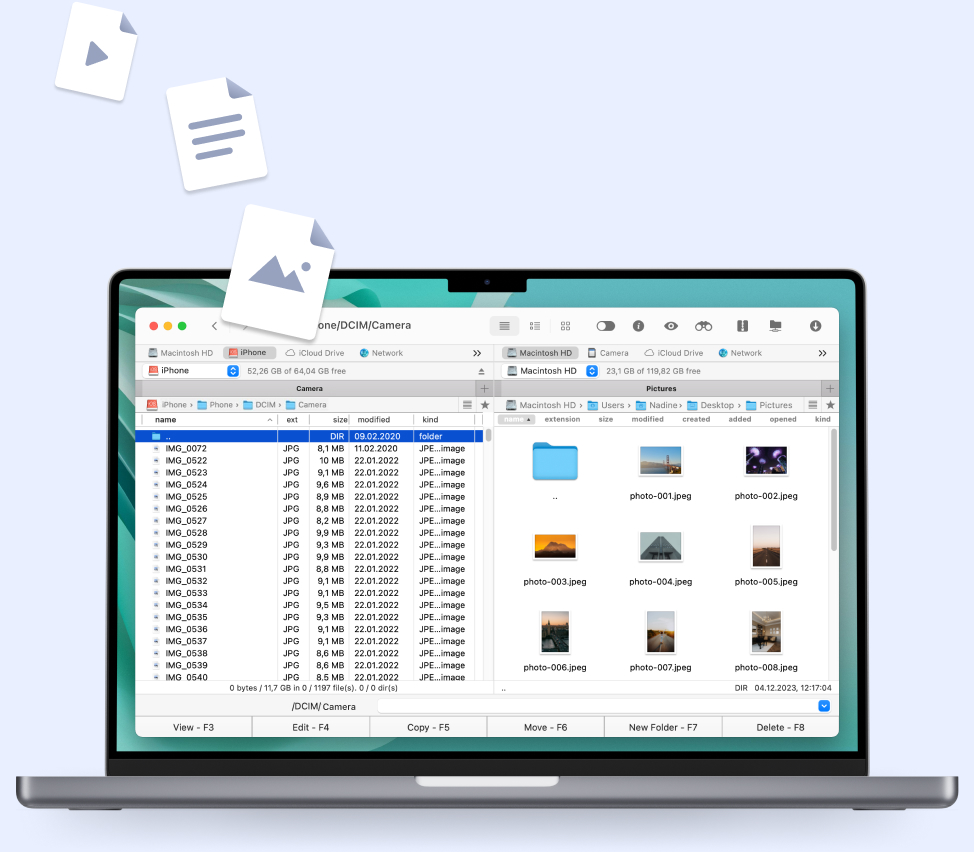
Supported Android smartphones

Samsung
Google Pixel

Motorola
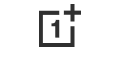
OnePlus

Xiaomi

Vivo

OPPO

HTC

Nokia
Supported Services
Commander One offers seamless integration with cloud storage services and remote servers for comprehensive file management.
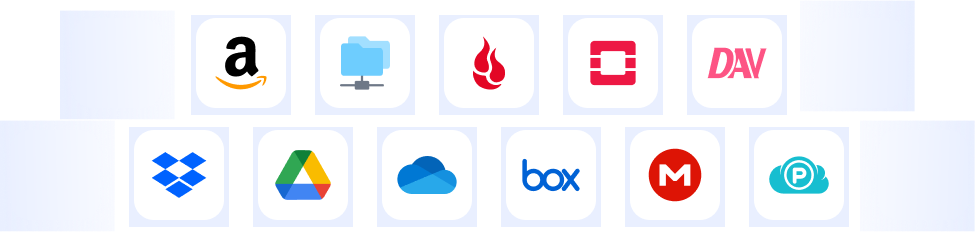
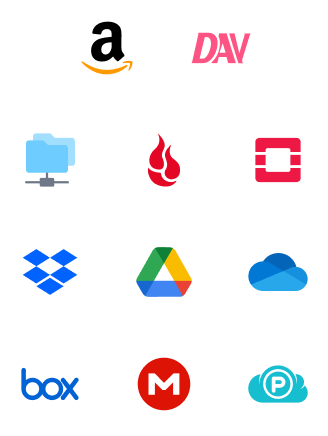
Effortlessly manage files across all of your devices, be it iOS, Android, or MTP, directly from your Mac.