Easy File Management on Mac
Simple two-pane interface with additional modern cloud support and user-friendly features for seamless data management.
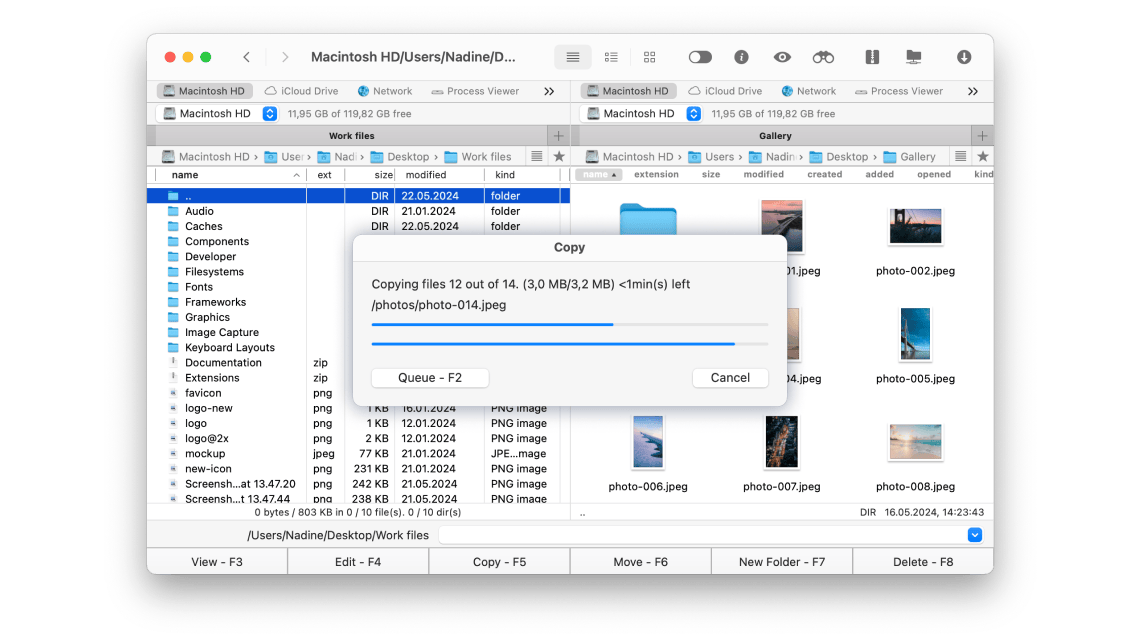
Key Features
All instruments in one place
Quickly find, edit, compress, and upload files directly from your Mac to cloud services or a connected device.
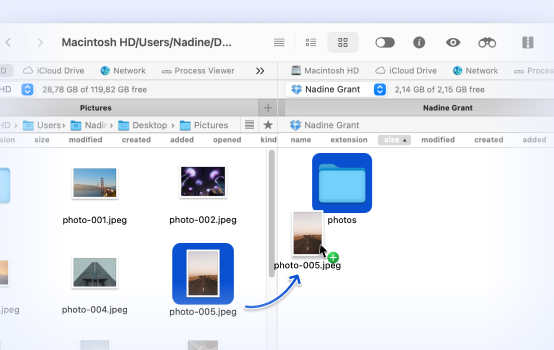
Advanced search
Support for RegEx and file contents search across local drives, cloud storage, devices, and even within archives.
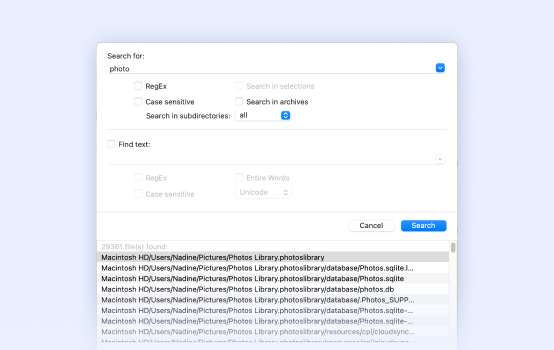
Root access
Full access to configure your files at the deepest level.
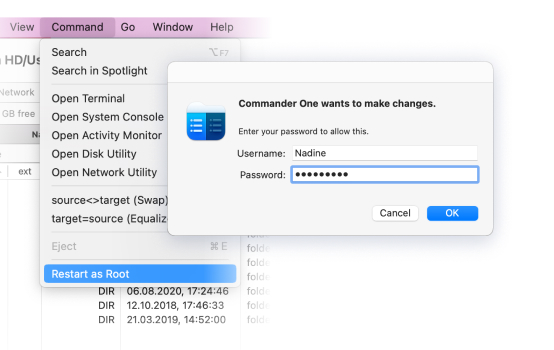
Show hidden files
Access all files and folders, including system and temporary files, which can be crucial for troubleshooting and system configuration.
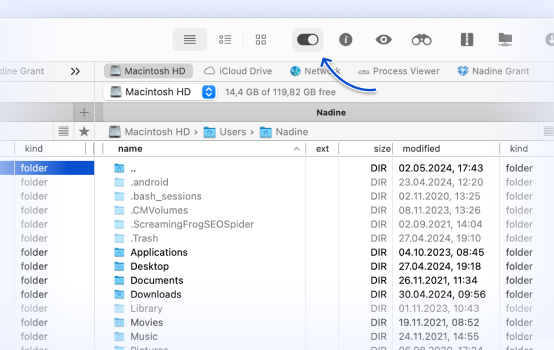
Quick look
Quickly preview documents, images, archives, and other files without opening them in a separate application, streamlining your file management.
Operations queue
Have more efficient workflow management by queuing file operations (copying, moving) to run in the background
Spotlight search
Use Spotlight to search files on your Mac directly from Commander One.
PRO User Features
Process viewer
Monitor and terminate any system process running in the background thanks to the support for the internal process viewer feature.
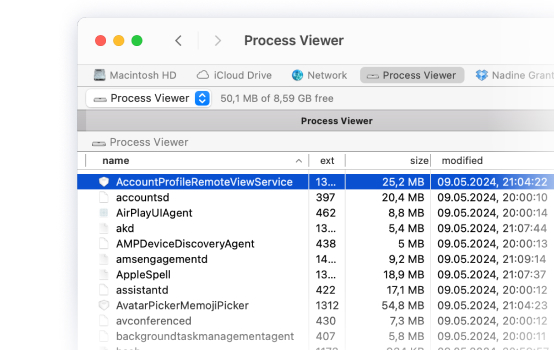
Terminal emulator
Execute terminal commands directly from the Commander One interface.
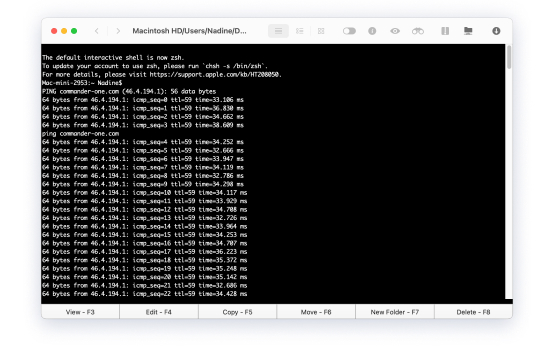
Encryption
Secure your files with encryption on all online connections and remote servers.
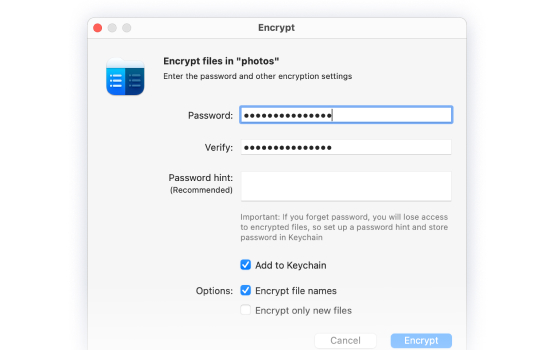
Internal viewer
Built-in file viewer supporting a variety of formats, including binary, media, HTML, text, Hex, and image files.
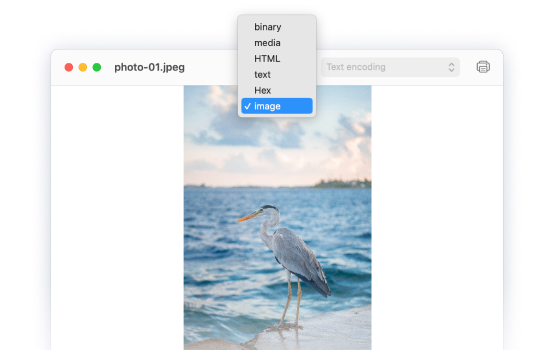
Custom User Interface
Dual Panel
The familiar dual-pane interface simplifies managing multiple folders and directories, making it easy to transfer files between them efficiently.
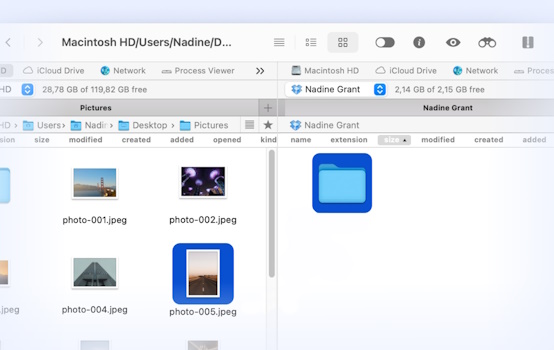
Customizable fonts & colors
Choose fonts and color schemes that suit your preferences, reduce eye strain, and enhance productivity.
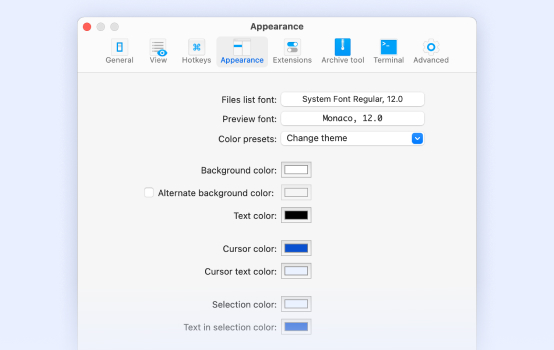
Various Themes
Pre-designed color themes to personalize your interface.
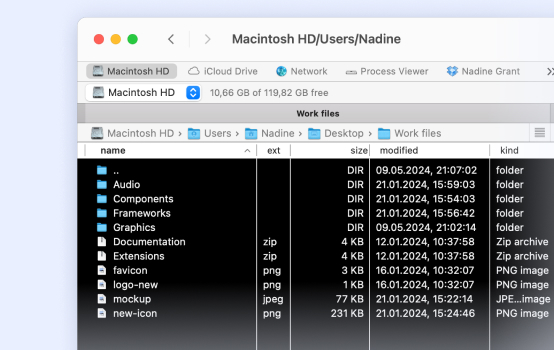
Configure Hotkeys
Customize hotkeys for the most frequently used operations.
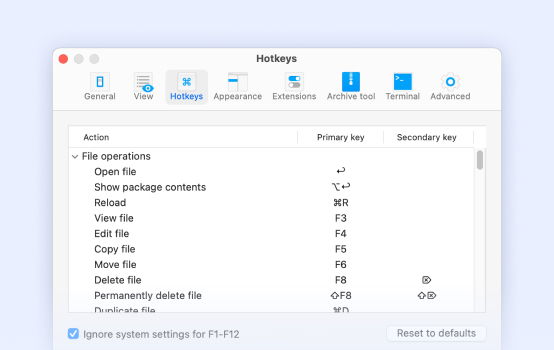
History and Favorites
Mark frequently used folders as favorites to easily access them at any time.
Brief mode
Allows quickly viewing and managing multiple files simultaneously.
Unlimited tabs
Two panels with an unlimited number of tabs for easy file navigation.
Supported Archives
Manage
Commander One allows compressing and extracting archives, opening them as folders, copying files without extracting archives, and way more.
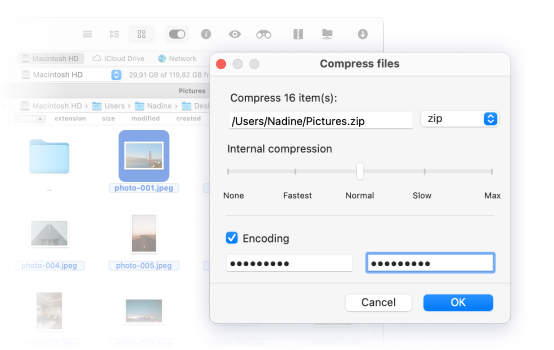
Extract, create and modify
.zip, .7z, .txz(.tar.xz), .tlz(.tar.lzma), .tbz(.tar.bz), .tgz(.tar.gz), .tz(.tar.z)
Extract and modify
.ipa, .apk, .jar, .ear, .war, .zipx, .xpi, .tar, .cab, .bz, .bz2, .taz, .z, .gz, .lzma, .xz, .tb, .tb2, .tbz2(.tar.bz2)
Read-only
.rar, .xip, .xar, .iso, .cab
Supported Services
Commander One offers seamless integration with cloud storage services and remote servers for comprehensive file management.
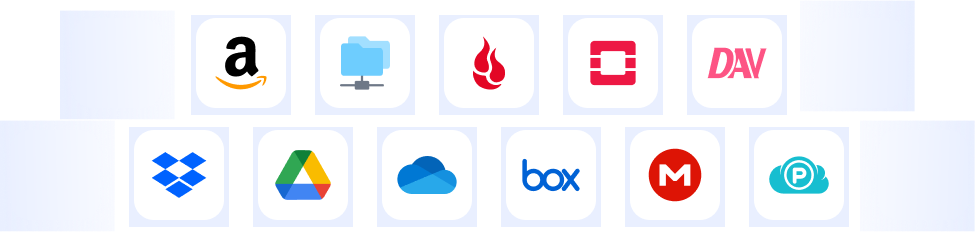
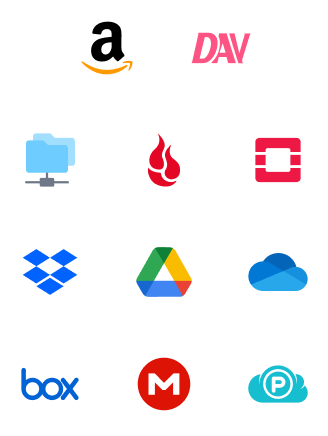
Supported Devices
Effortlessly manage files across all of your devices, be it iOS, Android, or MTP, directly from your Mac.
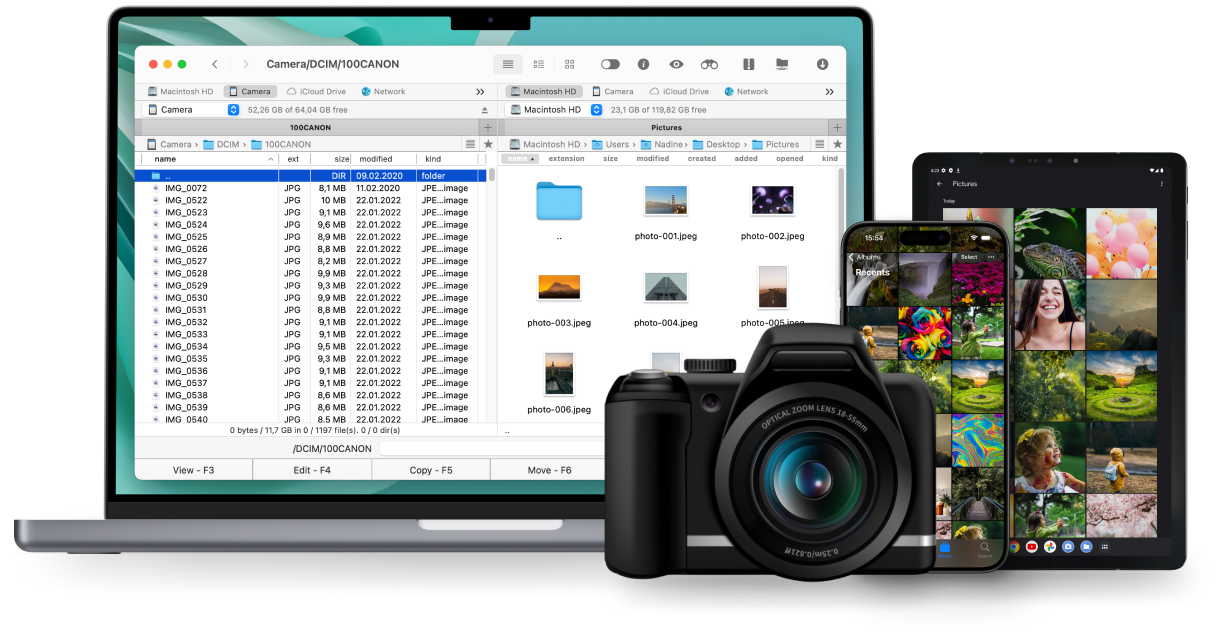
iOS devices
Seamlessly access and manage files on your iPhone or iPad directly from your Mac, making file transfers and organization simple and efficient.
Android devices
Connect your Android device or cameras via MTP transfer mode to your Mac and navigate photos and videos right within the app’s interface.
MTP devices
Browse and manage media files stored on your MTP-compatible devices directly from your Mac without having to transfer them manually.