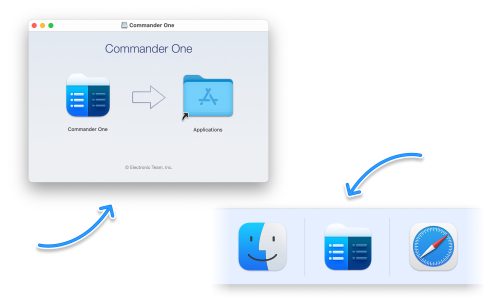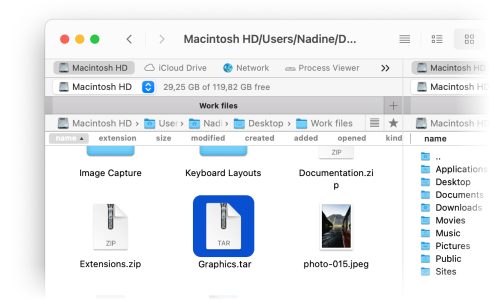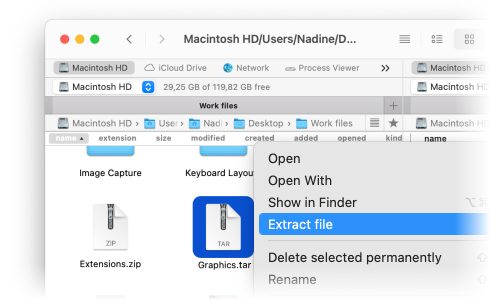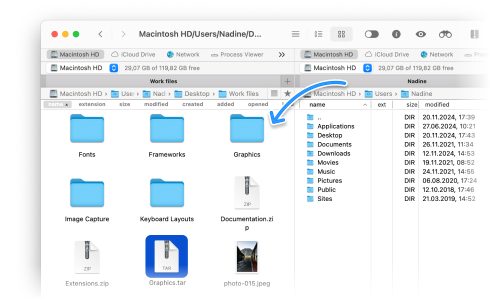Extract TAR Files on Mac
Extract TAR archives on your Mac effortlessly with Commander One! This intuitive file manager lets you handle TAR files like regular folders – extract, preview, and search files directly within the archive, all without unpacking.
Unlock more formats and archive capabilities with PRO Pack
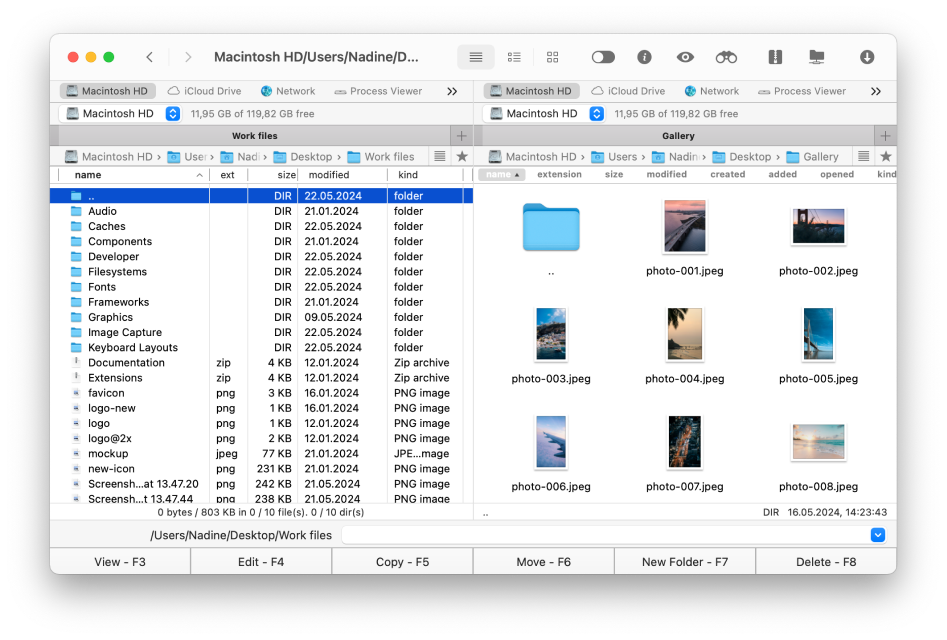
Key Features
Open TAR files on Mac
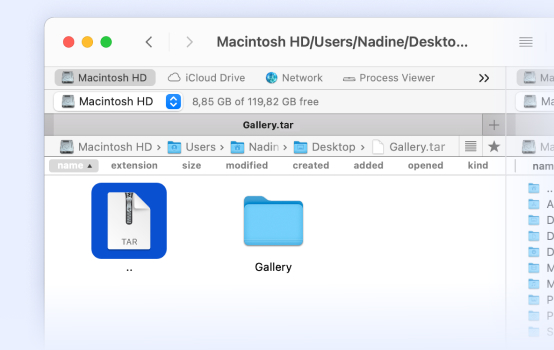
Search Through TAR Contents
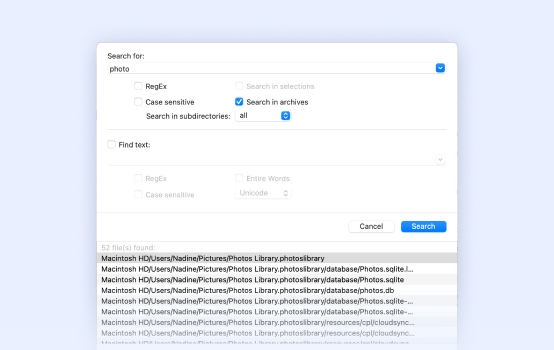
Preview TAR Archives
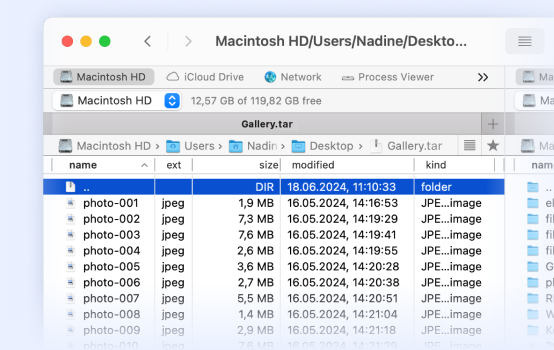
Supported Archive Formats


Extract and modify
Supported formats include:
.ipa, .apk, .jar, .ear, .war, .zipx, .xpi, .tar, .cab, .bz, .bz2, .taz, .z, .gz, .lzma, .xz, .tb, .tb2, .tbz2(.tar.bz2)
Read-only
Supported formats include:
.rar, .xip, .xar, .iso, .cabHow to Open a TAR File on Mac using Commander One
What is the TAR file format?
The .tar file extension is used for archive files created with the Tape Archive program. These files may also carry additional extensions, such as .tar.gz or .tar.z, to indicate that they’ve been compressed.
TAR archives
The TAR file format is a popular archive format that bundles multiple files into a single package. Unlike other archive formats, TAR itself does not compress the files; it simply stores them together in one file. TAR archives preserve file structure, permissions, timestamps, and directory hierarchy. They are commonly used on Unix-based systems for backups and file distribution.
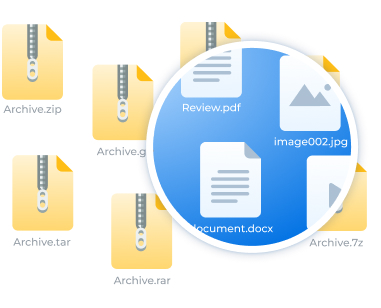
Supported Services
Commander One allows Mac users to manage files across various cloud storage services and FTP/SFTP servers. Its intuitive interface makes transferring data between these services seamless, allowing you to handle everything in one app.
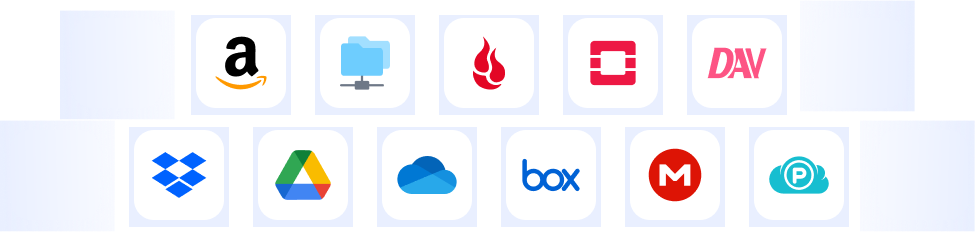
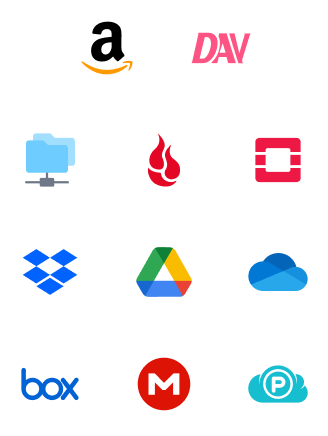
Encrypt files on your online connections
Enable the encryption feature to improve the security of your online data. Keep your files thoroughly protected.
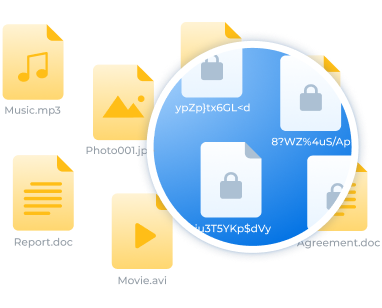
Supported Devices
A single place to manage the content from all your devices, whether it’s an iOS or Android device, or even a photo/video camera.