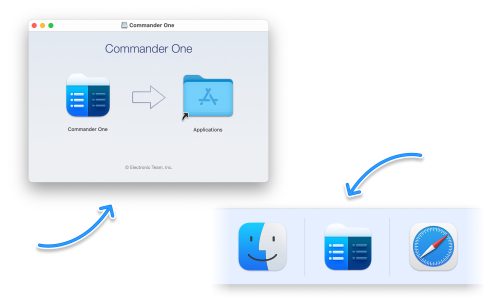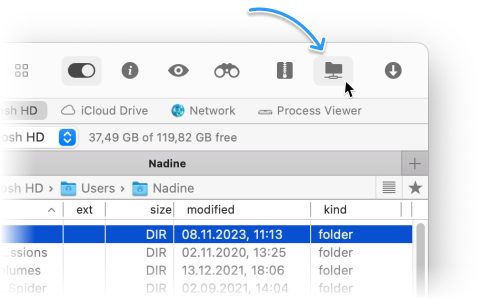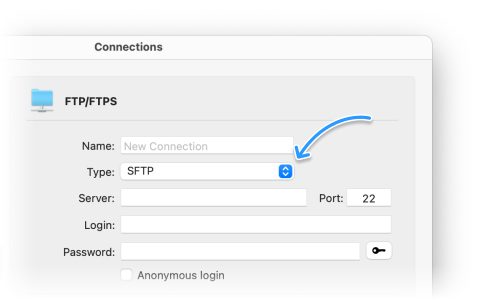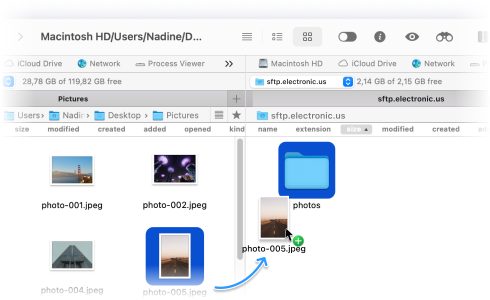SFTP Client for macOS with a comfortable interface
Commander One is a convenient file manager and Mac SFTP client, which allows you to easily upload, download, and transfer files across local hard drives, cloud services, and remote servers. Its practical features and intuitive interface make it a versatile tool for any macOS user.
This is a PRO Pack feature
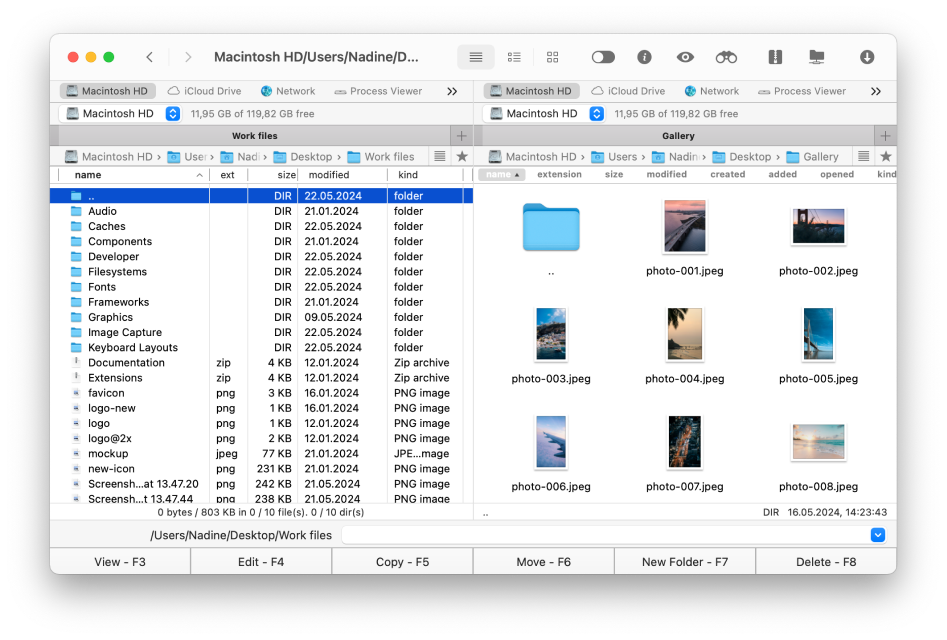
Approved by Christian Ghisler as Total Commander for Mac
Key Features
Unlimited SFTP servers integration
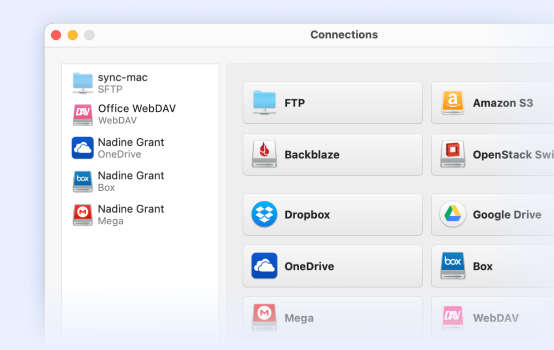
Transfer files from/to SFTP
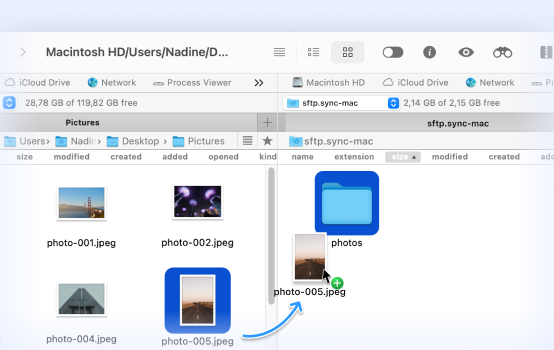
Work with your files freely
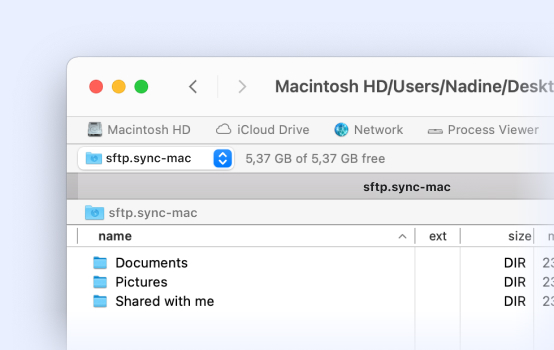
Protect your files with encryption
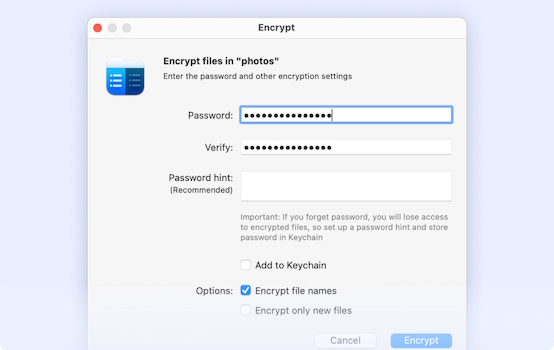
How to Connect to an SFTP Server From Mac via Commander One
What is SFTP?
SFTP stands for Secure File Transfer Protocol. It was designed as an extension of Secure Shell (SSH), a cryptographic network protocol. SFTP allows users to securely access, transfer, and manage files over the internet.
Transfer files with SFTP
Unlike standard FTP, SFTP encrypts both commands and data, protecting files from eavesdropping or interception. It also supports authentication via passwords or public key authentication, ensuring that only authorized users can access the server.
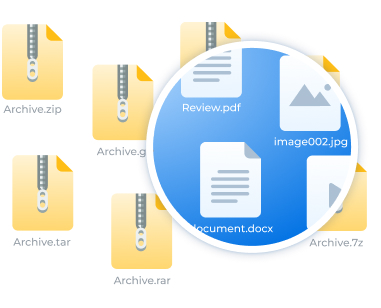
Supported Services
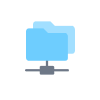
FTP/SFTP/FTPS

Amazon S3

Dropbox

Google Drive
Supported Devices
A single place to manage the content from all your devices, whether it’s an iOS or Android device, or even a photo/video camera.