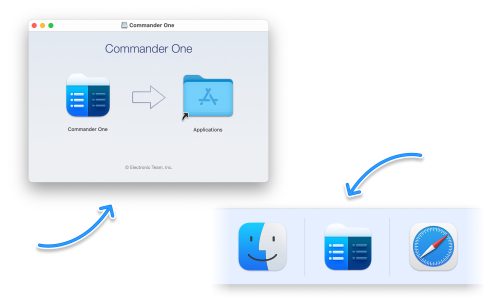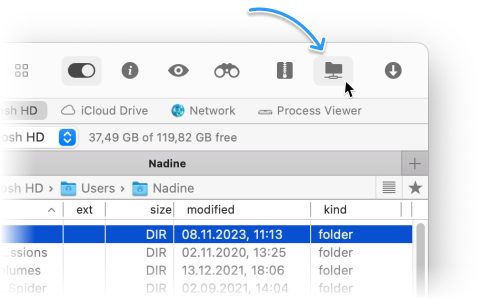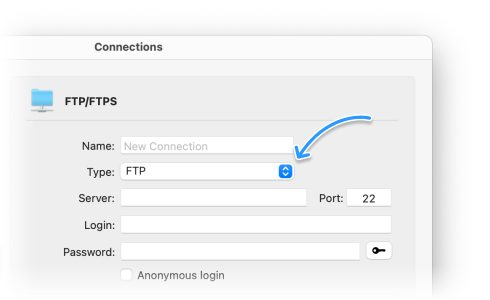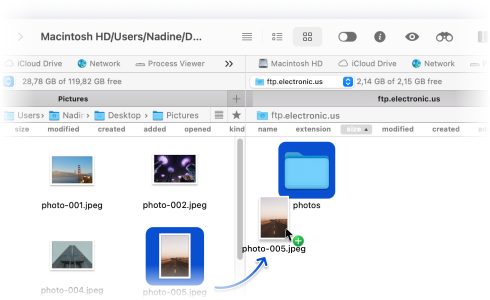FTP client for macOS with a user-friendly interface
Managing remote files is effortless with Commander One. This FTP client for Mac offers a dual-pane interface, drag-and-drop support, and secure encryption, ensuring the most convenient file management experience.
This is a PRO Pack feature
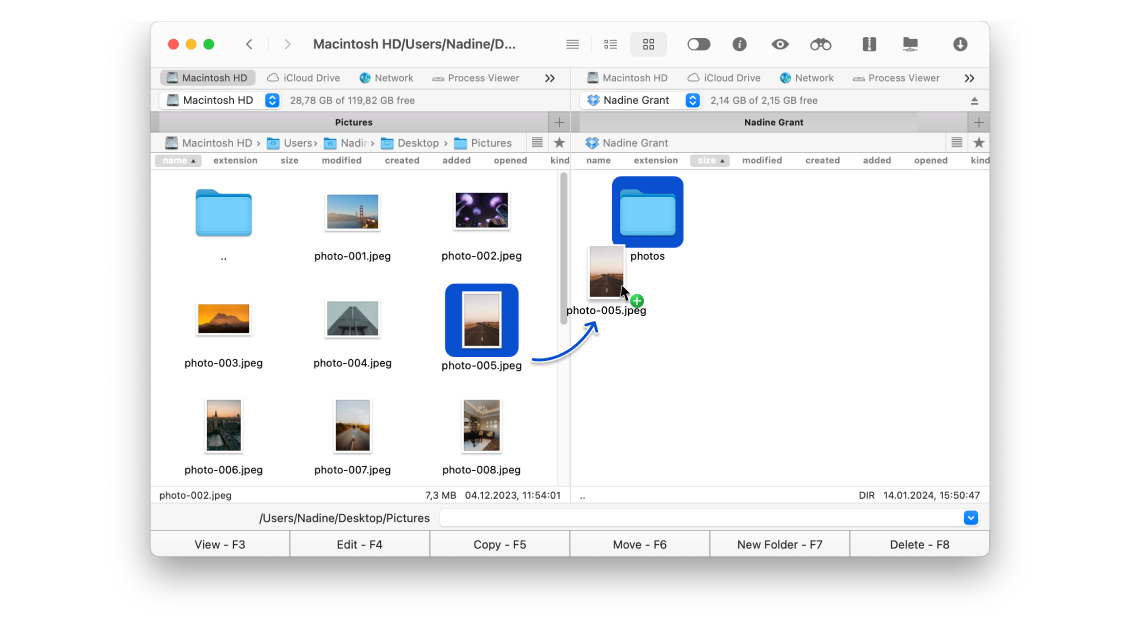
Optimized for both Apple silicon and Intel
Approved by Christian Ghisler as Total Commander for Mac
Key Features
Create multiple connections
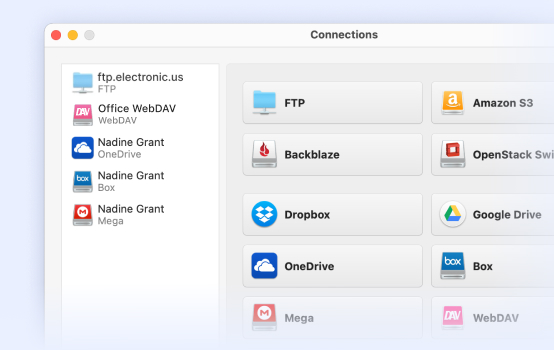
Transfer files and folders to/from FTP
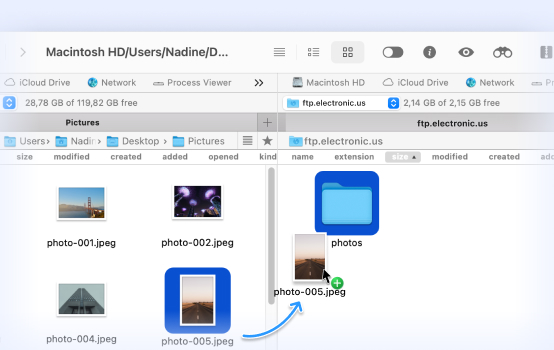
Open and edit files
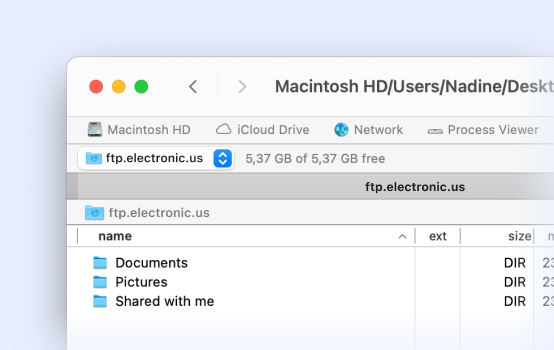
Protect files with encryption
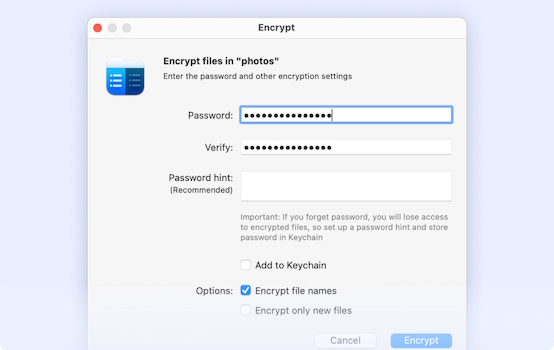
How to connect to an FTP Server on Mac via Commander One
What is FTP?
FTP (File Transfer Protocol) is a standard network protocol used to transfer files between a computer and a remote server over the Internet. With FTP, you can upload/download data to/from a server and manage files and folders on a remote server. It’s commonly used in web development, software, update distribution, and file sharing.
Transfer files with FTP
FTP works on the client-server model and uses two separate connections: the control channel (manages communication between the client and server) and the data channel (transfers files between the client and server).
With a Mac FTP client, you can easily transfer files and organize data on remote servers.
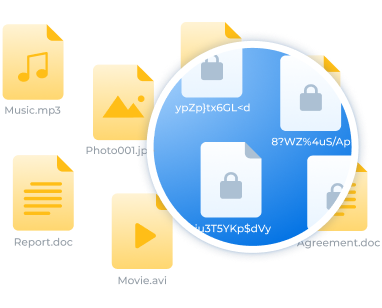
Supported Services
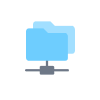
FTP/SFTP/FTPS

Amazon S3

Dropbox

Google Drive
Supported Devices
Commander One turns your Mac into a hub for all connected devices. Access and control files from Android smartphones, tablets, iOS devices, and cameras in a single, unified view.